Pictonigma
A downloadable tool for Windows and Linux
Pictonigma can hide data inside images.
It uses Steganography to hide small files or messages inside of image files without noticeably altering the image appearance. If a password is used, the data will be encrypted. To share the image, a service has to be chosen that does not edit the file. (e.g. WhatsApp will not work, as it compresses the images before sending them)
Two different file formats are supported:
PNG provides more space per pixel and can handle transparent images. JPEG provides less storage space than PNG, but if you use photos the JPEG format would attract less attention.
Install instructions
This program is developed in go and has no GUI by itself. Instead it launches a small server on your PC and is controlled via your web browser.
After you launch the program your browser should open a new tab automatically. Otherwise follow the instructions in your cmd window/ terminal.

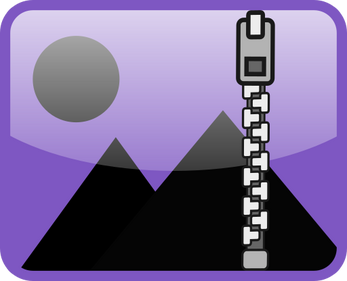
Comments
Log in with itch.io to leave a comment.
I wanted a App on my phone to hide my website ID, passwords, bank card details etc. that are in a MS word document. This is for read-only. WinZip and PassWordSafe are secure but make it obvious that interesting stuff is inside. Thus a steganography Android app is ideal.
The source MS Word doc is on my PC at home, so I wanted a steganography Android app that is also available on a PC. Pictonigma appears to be the only one that is available on both op systems.
On the home PC using Pictonigma, I can select a picture, encrypt the MS Word doc in it and copy the picture to the phone. Thus an innocent picture amongst many on my phone with a covert file containing my really sensitive data.
Thankyou for developing it and making it available on both op systems, to include a password for encryption and able to include one or more files (not just text). Absolutely perfect for my application.